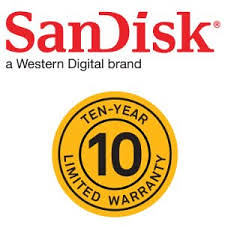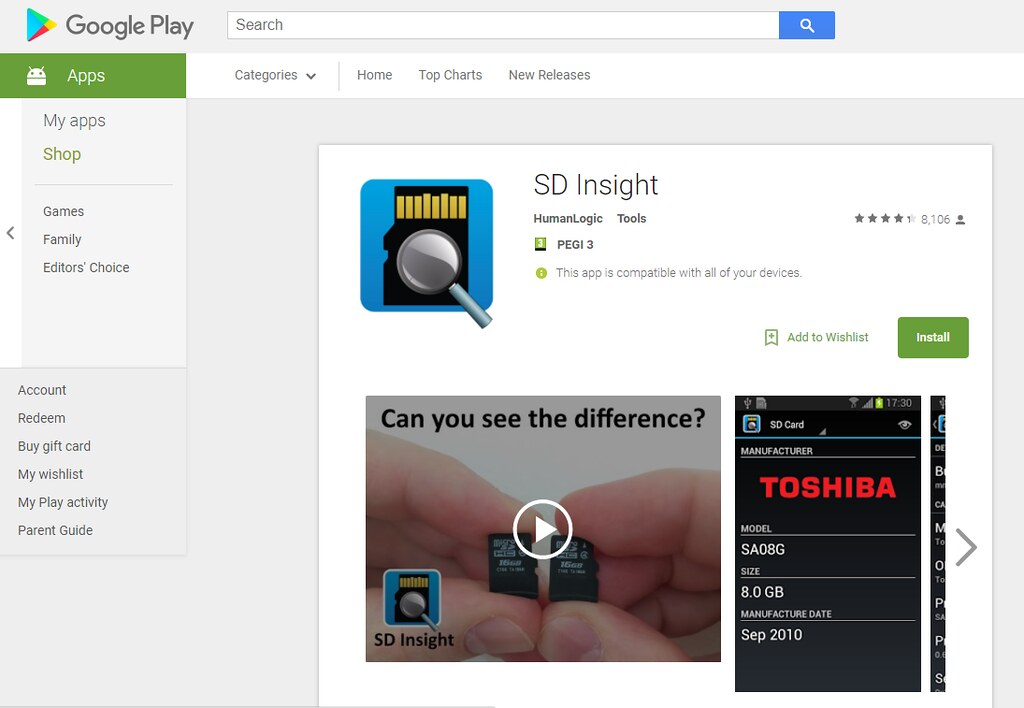Hello, guys thanks coming to the website. I'm guessing you're here because you have purchased for you think you have purchased some fake SanDisk SD cards. You probably have already tried the cards in your device and found them not to perform as you had anticipated.
In this blog post, I will show you some of the tests I performed on the cards I purchased and show you what I found.
If you wish to watch the video of what I did you can go to the link at the bottom of this post.
The best place to start maybe before you even purchase if you have the packaging in front of you have a closer look and see if looks badly printed or throw up any suspicions.
Look very carefully at the print and the inks that are used in the packaging if they look of a poor quality and are faded or partially rubbed out this could be an indication of the item may be fake.
From research, I have done myself after receiving fake cards some of the copies are extremely and at first glance, I phoned almost impossible to tell the difference, obviously this would depend on who as manufactured the copy some are better than others.
If we look at the particular picture above, in particular, looking at the rear of the packaging there will be a guarantee symbol on the back.
Look very carefully at the print and the inks that are used in the packaging if they look of a poor quality and are faded or partially rubbed out this could be an indication of the item may be fake.
From research, I have done myself after receiving fake cards some of the copies are extremely and at first glance, I phoned almost impossible to tell the difference, obviously this would depend on who as manufactured the copy some are better than others.
If we look at the particular picture above, in particular, looking at the rear of the packaging there will be a guarantee symbol on the back.
Ideally, you should see a logo like this on some of the items I have seen they vary depending on how many years guarantee they offer. From the research I have found that there should be a number referring to the number of years is the guarantee.
If for example you see only a symbol in the circle and not a number this may indicate a fake as shown in the picture above.
Testing Cards
If you already have your SD card out of the packet or the packet is missing you could try an app that can read the cards manufacturers data like the one listed above.
This app or read the data and tell you whether the card is genuine or not if the card is non-genuine the manufacturer will read nothing.
If on the other hand, the card is genuine it will specify SanDisk.
I believe this app works with most micro SD cards.
The link to the app can be found here.